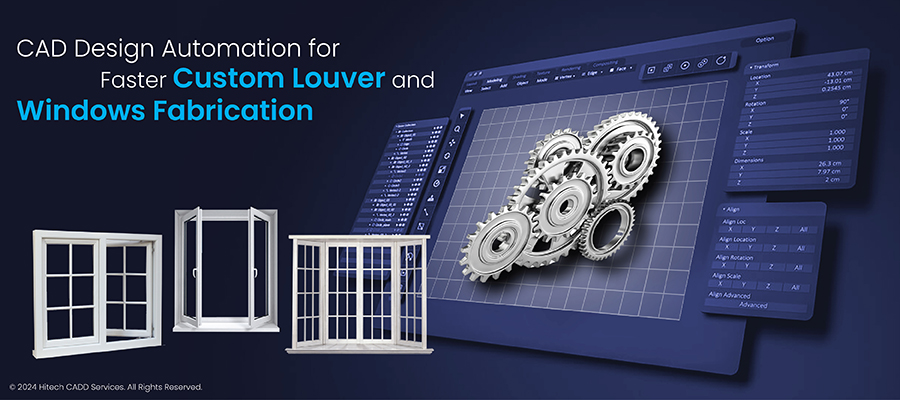
Custom louver and window manufacturers face constant difficulties in delivering high-quality products as customer needs keep changing rapidly. Traditional design processes, especially going back and forth between engineering and sales teams to revise and finalize CAD modeling and drawings consume inordinate time. CAD automation helps to address this issue and speeds up design cycles.
Factors affecting design cycle time for custom louver and window manufacturing
- Complex Customization: Meeting diverse client needs while maintaining operational efficiency.
- Multiple Design Iterations: Constant adjustments and revisions demand agile processes.
- Gathering Product Knowledge: Staying abreast of complex product details.
- Complex Sales Cycles: Navigating lengthy and multifaceted sales processes.
- Communication with Customer: Keeping clients updated about schedule changes.
- Inter-Team Coordination: Silos in communication between engineering and sales teams.
How does CAD design automation reduce design cycle times?
CAD design automation reduces design cycle times by streamlining repetitive tasks. These are tackled with strategies, such as rule-based design implementation and automated generation of manufacturing instructions. It ensures consistency and accuracy, minimizes errors, and speeds up the entire design process. Additionally, integration with configurators allows for quick customization based on client preferences, further expediting the design phase.
Rule-based design
CAD automation can incorporate rules and constraints tailored to custom window and louver designs, ensuring compliance with local building codes and structural standards. This eliminates the necessity for manual inspections and revisions.
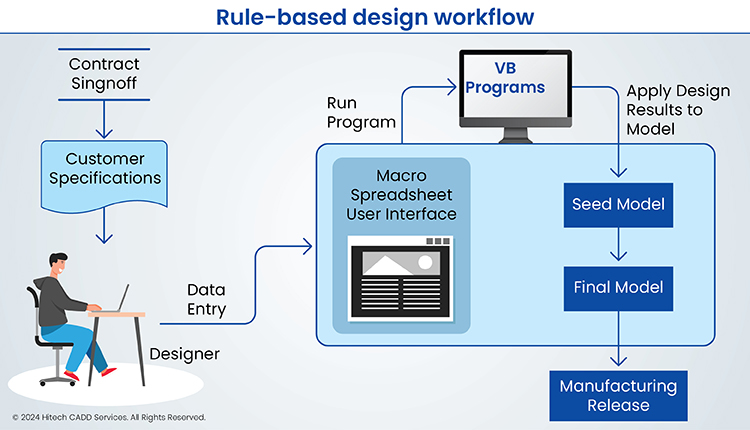
An ideal illustration can be found in one of our projects wherein we, i.e., Hitech CADD Services, successfully integrated the MS Access database with the DriveWorks configurator for custom window and louver designs. This automation fetched data automatically, ensuring designs meet specifications and regulatory requirements. As a result, cycle time was slashed by an impressive 95%, showcasing the power of rule-based design in CAD automation.
Design automation scripts
These scripts play a crucial role in streamlining recurring tasks and design processes within manufacturing. By tailoring scripts or programs to specific needs, manufacturers can automate various stages of production, saving time and reducing the likelihood of errors.
Automation scripts in CAD also help eliminate manual drafting and data entry, saving hours per project. Moreover, it instantly verifies designs against codes and standards, avoiding rework and delays.
Integration with configurators
Integrating native CAD systems with visual product configurators facilitates seamless connectivity between CAD systems and sales configurators or client platforms. This integration enables sales teams or clients to directly input their design preferences into the system, expediting the customization process.
By eliminating the need for manual data entry or communication between different departments, CAD automation ensures the quick generation of personalized designs tailored to specific client requirements. This accelerates the design phase and enhances accuracy and customer satisfaction.
Ultimately, the streamlined customization process facilitated by integration with configurators allows manufacturers to respond quickly to client needs. Also, it improves efficiency and delivers high-quality, customized products in a timely manner.
Bill of Materials (BOM) generation
CAD automation streamlines production by automatically generating accurate Bill of Materials (BOM) directly from the manufacturing drawings. It links design elements directly to the BOM to minimize errors and streamline production processes.
One significant example of a service provided by Hitech CADD Services utilizing a BOM configurator is a Shutter Configuration. The client was experiencing a significant challenge in ensuring seamless integration and maintaining the existing pricing calculation system in the MS Access database.
Hitech CADD Services helped the client with a solution that involved integrating DriveWorks software. This helped to monitor the MS Access database for new entries. It enabled the automatic generation of customer drawings and quotes to initiate the creations based on the data. In short, it ensured continuity in pricing calculations.
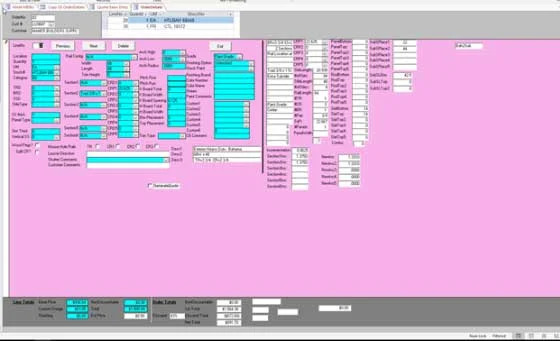

Collaboration and version control
CAD automation tools strengthen collaboration by providing robust features for communication and version control among design teams. With these tools, multiple team members can seamlessly collaborate on the same project simultaneously. The benefits that come with it include accelerating design reviews, approvals, and overall project progress.
By centralizing project information and enabling real-time updates, CAD automation enhances transparency and efficiency in team collaboration. Therefore, it leads to faster project completion and improved outcomes.
Reduced errors
Automation plays a crucial role in minimizing the risk of human errors throughout the design process. By automating repetitive tasks and implementing standardized processes, CAD automation significantly reduces the occurrence of errors. This leads to fewer design iterations and revisions. This saves time and resources while enhancing the overall quality and accuracy of the final design.
For instance, in a project where Hitech CADD Services did Shutter Configuration with MS Access and DriveWorks, the automation led to a substantial reduction in errors. This resulted in smoother workflows and expedited design cycles, thereby confirming how errors can be reduced through automation.
Efficient documentation
CAD automation tools streamline the documentation process by automatically generating various documents, such as drawings, specifications, and assembly instructions, directly from the design model. This automation eliminates the need for manual documentation creation, saving considerable time and effort for design teams. It also improves productivity and documentation quality by maintaining consistency and accuracy in documentation generation. This contributes to smoother project execution and enhanced collaboration.
Real-time updates
CAD automation ensures that any changes made to the design are instantly reflected in real-time updates. This ensures that the engineering design and sales departments stay ahead of every order. This real-time visibility eliminates delays caused by outdated or conflicting design data, enabling teams to make informed decisions promptly. It allows seamless communication and collaboration to help improve project transparency and efficiency. This ensures that projects remain on track and deadlines are met effectively.
Final thoughts
CAD design automation offers custom fabricators an innovative solution to streamline processes, minimize errors, and enhance collaboration. These factors significantly reduce the design lead time for custom window manufacturing, a highly customized product. With CAD automation, fabricators can accelerate manufacturing, reduce costs, and deliver superior-quality products. Utilizing CAD automation is not just about staying competitive; it’s about staying ahead of the competition through innovation.

